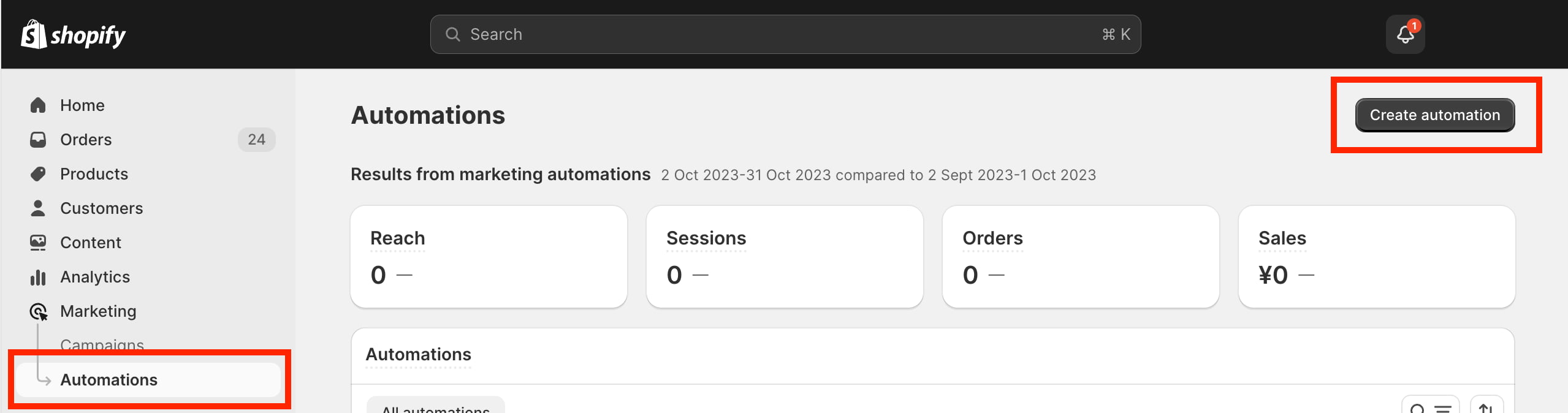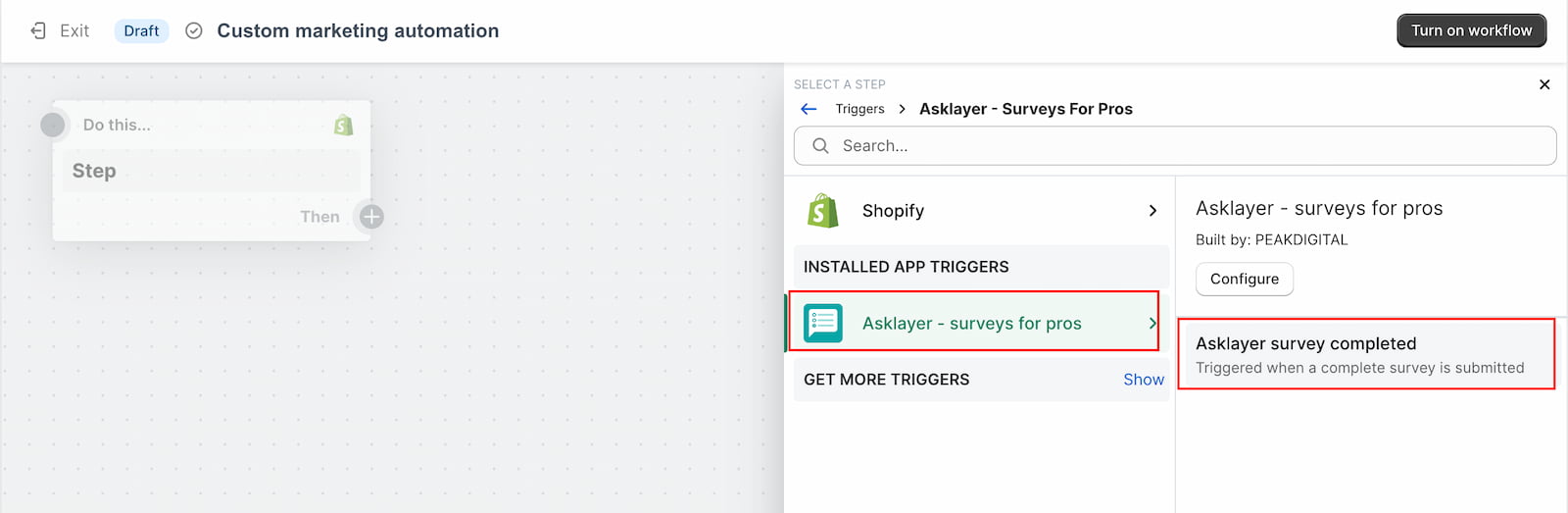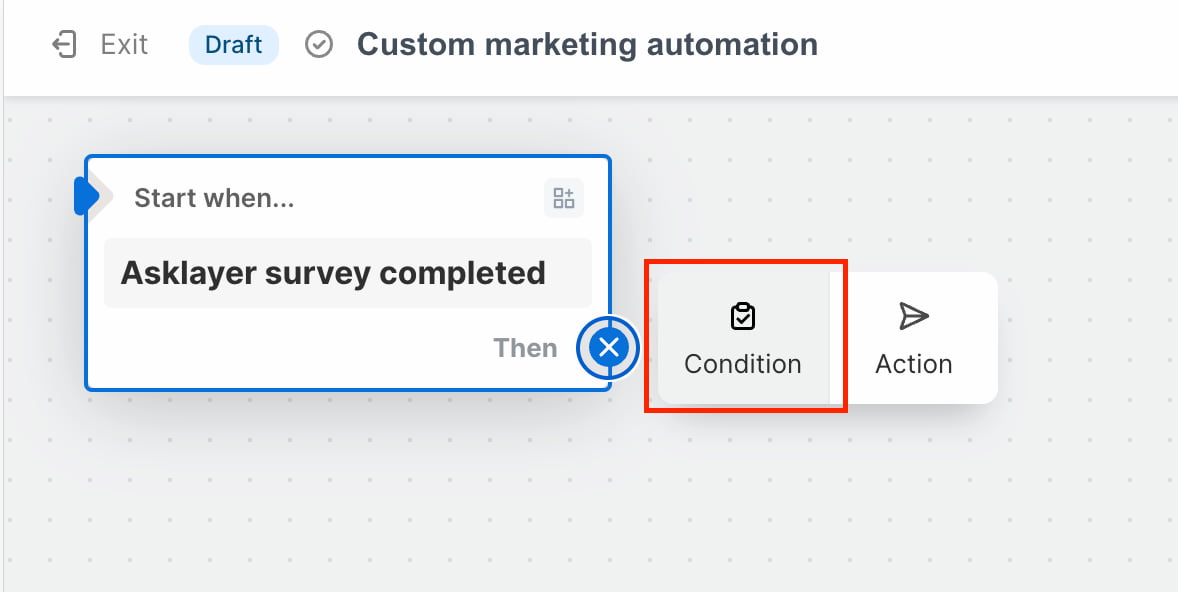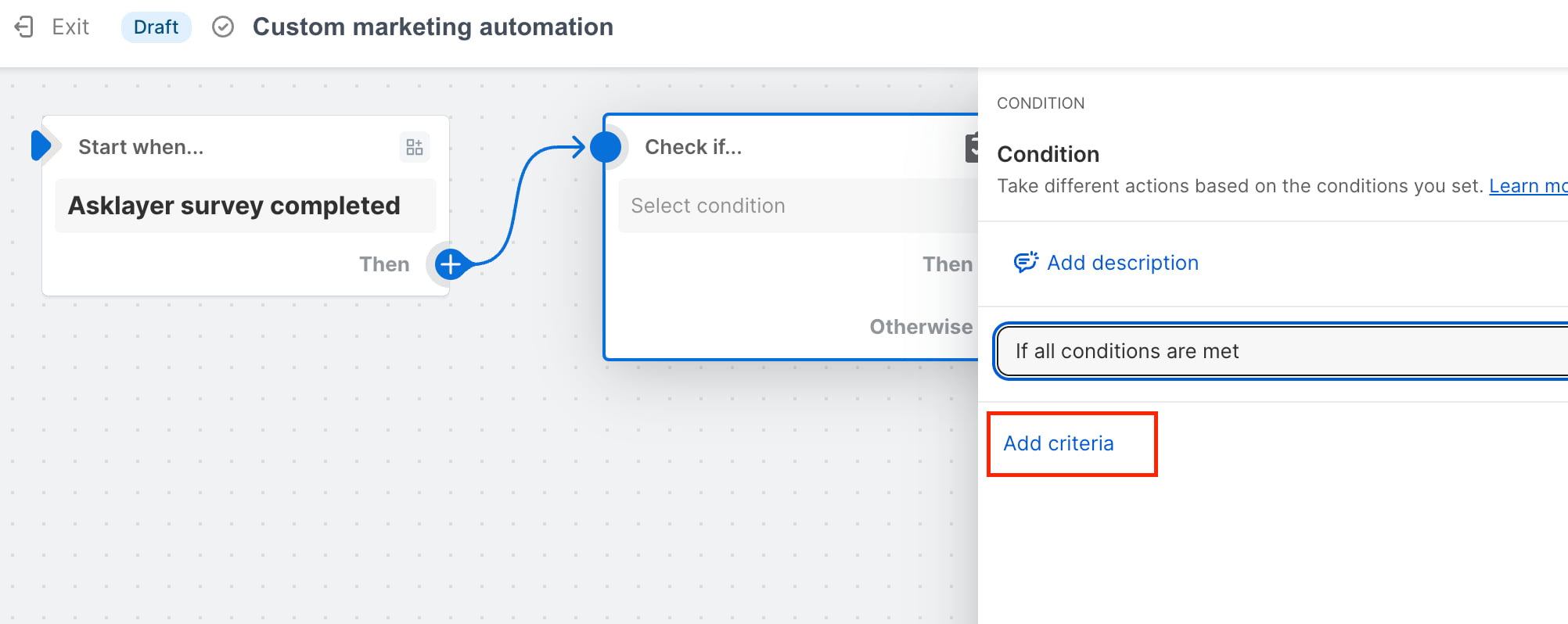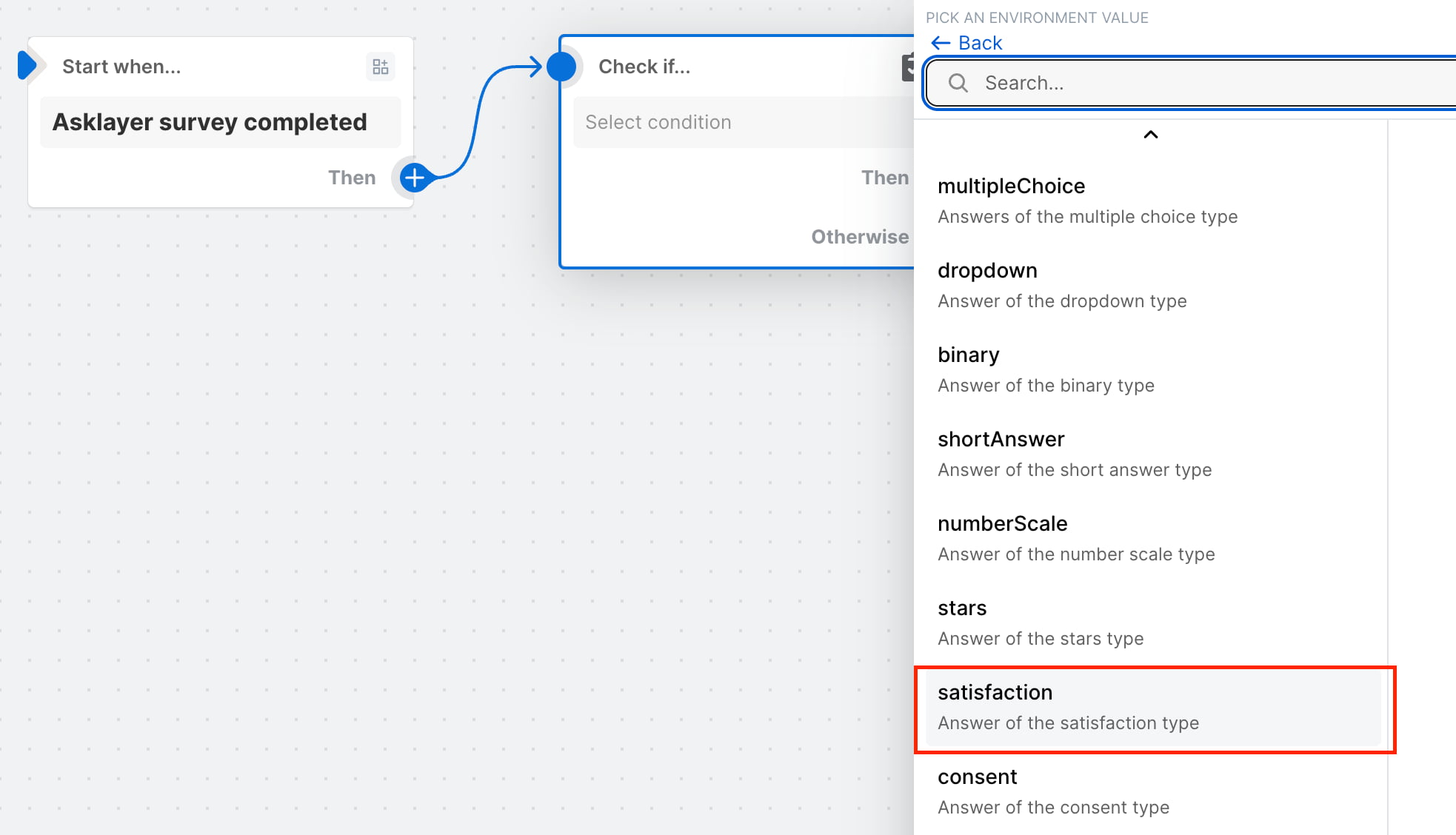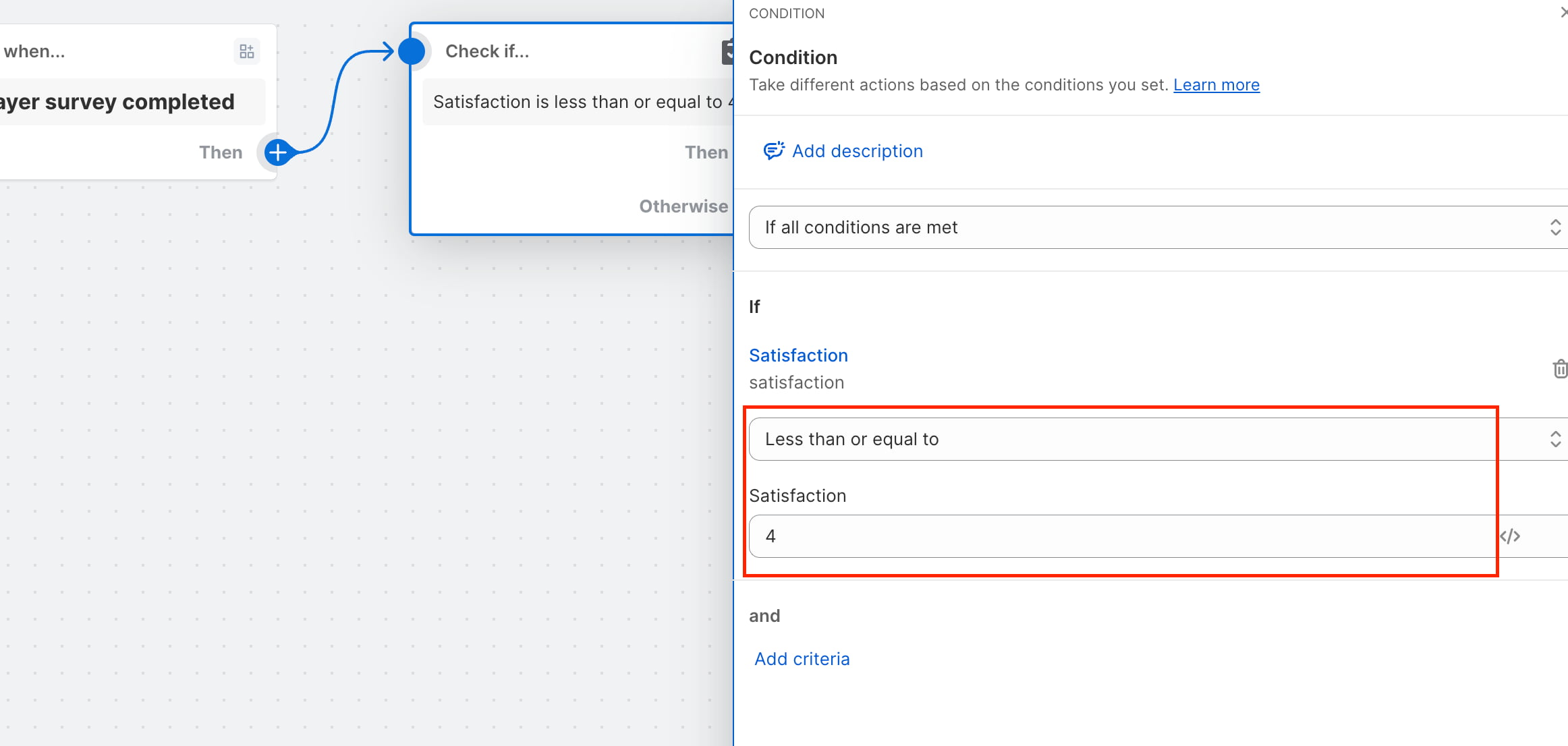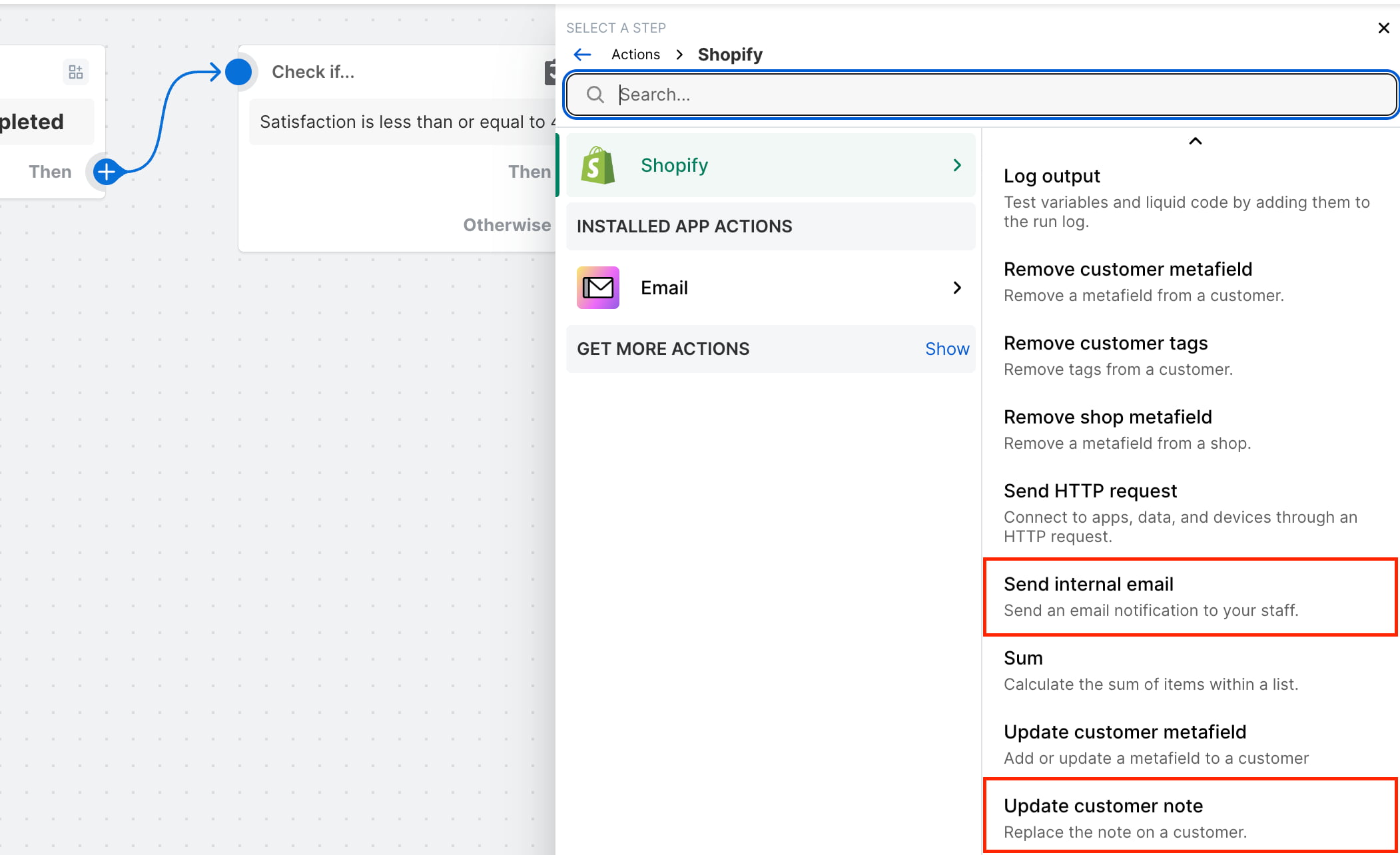Shopify automations let you automate actions when a survey is submitted. Asklayer is unique in that you can use values submitted in the surveys in your automations to make decisions.
Let's make an example automation.
Example case: We're running a satisfaction survey and we want to personally follow up users who aren't giving 5/5 satisfaction ratings, so we will send our staff an internal notice and add a note to the customer when a rating less than 5 is received.
Potential case extension: If a user gives 5/5 follow them up with a testimonial request.
Step 1. Create an automation.
Step 2. Select the Asklayer survey completed trigger.
Step 3. Add a condition.
Step 4. Add criteria.
Step 5. Select "satisfaction". This corresponds to the value received from the first "satisfaction" question page in our survey.
Step 6. Set conditions.
Step 7. Select actions to take.
Step 8. Case extensions - use the 'otherwise' output and add one more criteria for satisfaction equals 5 and add a marketing email action as needed.