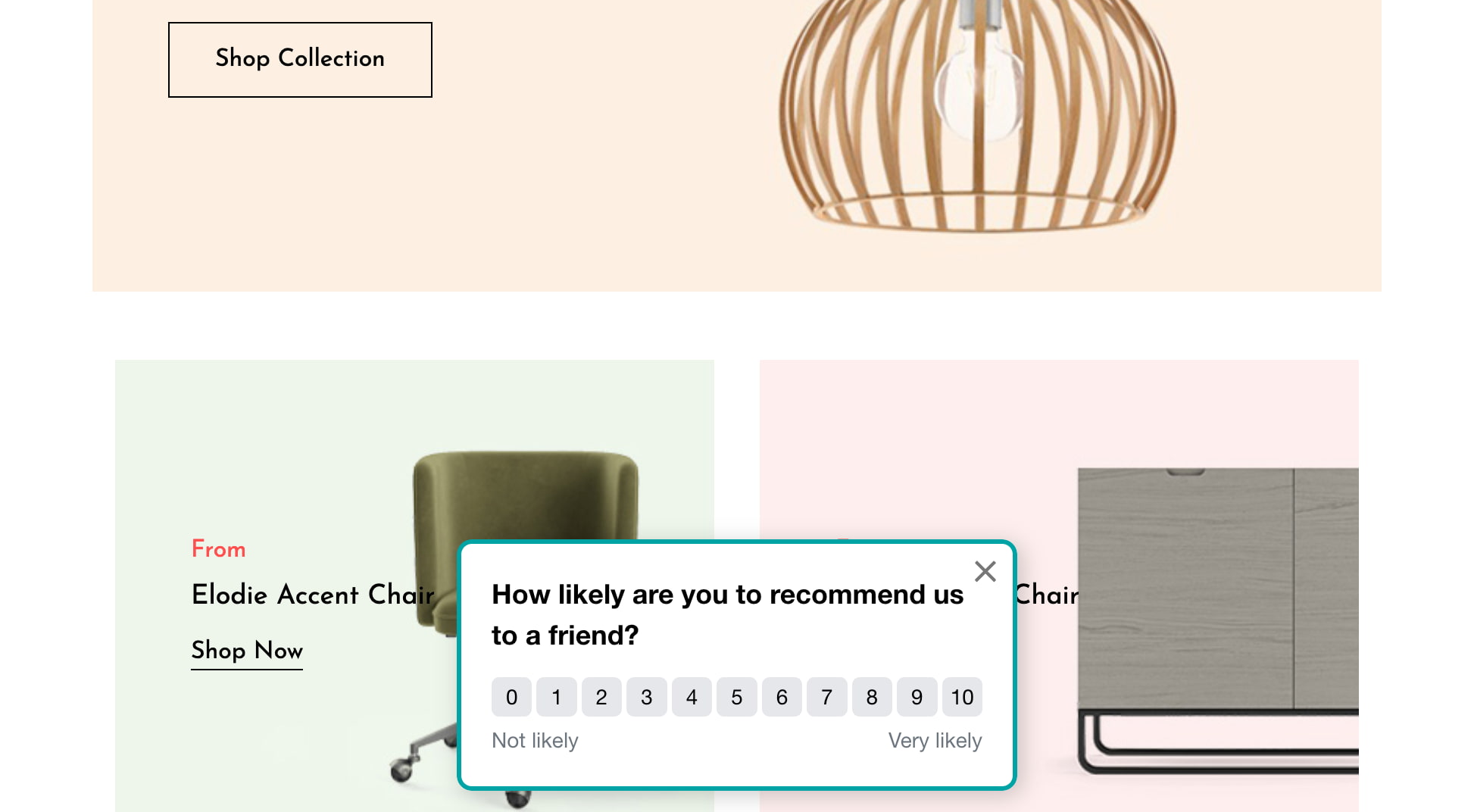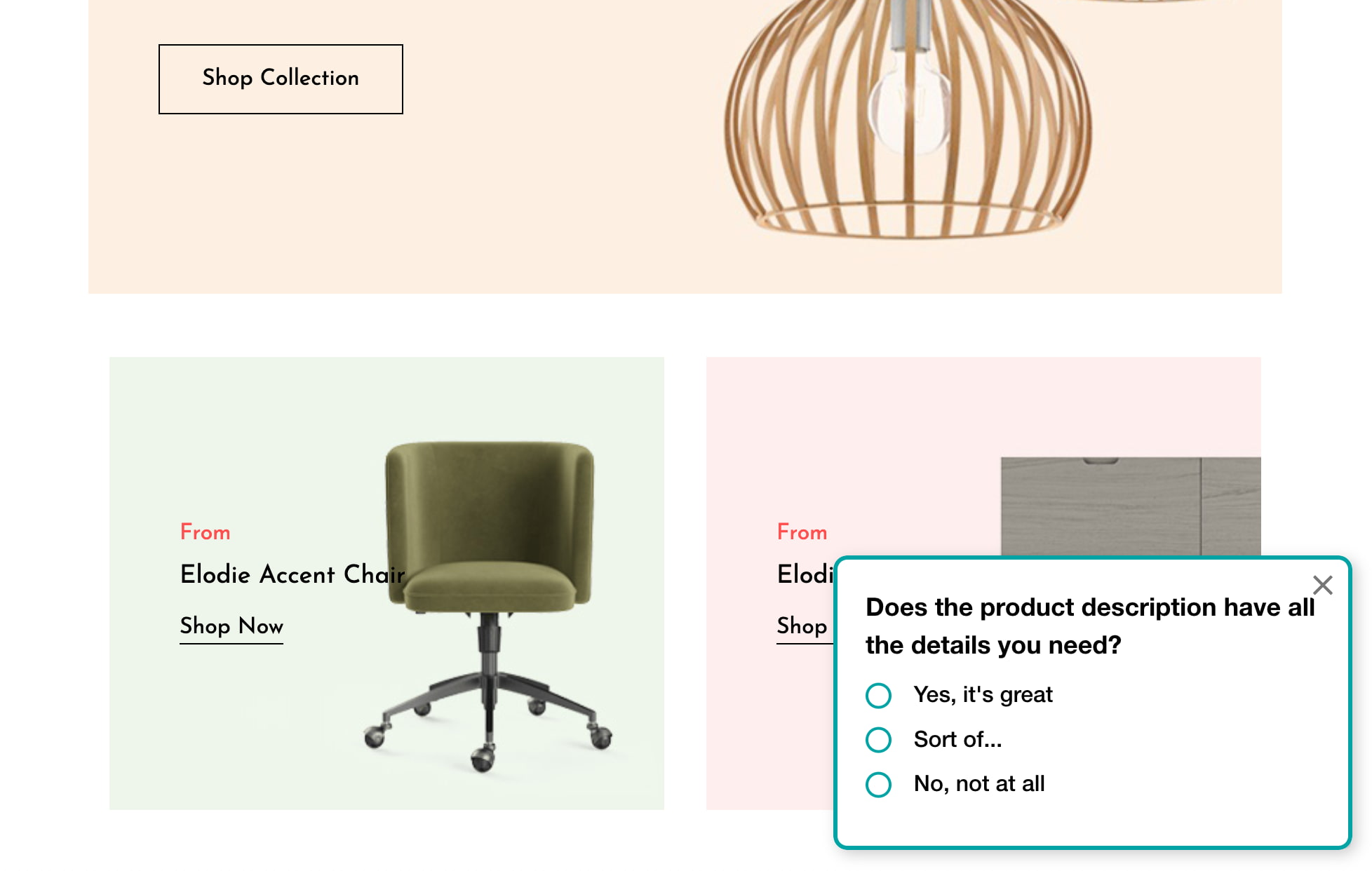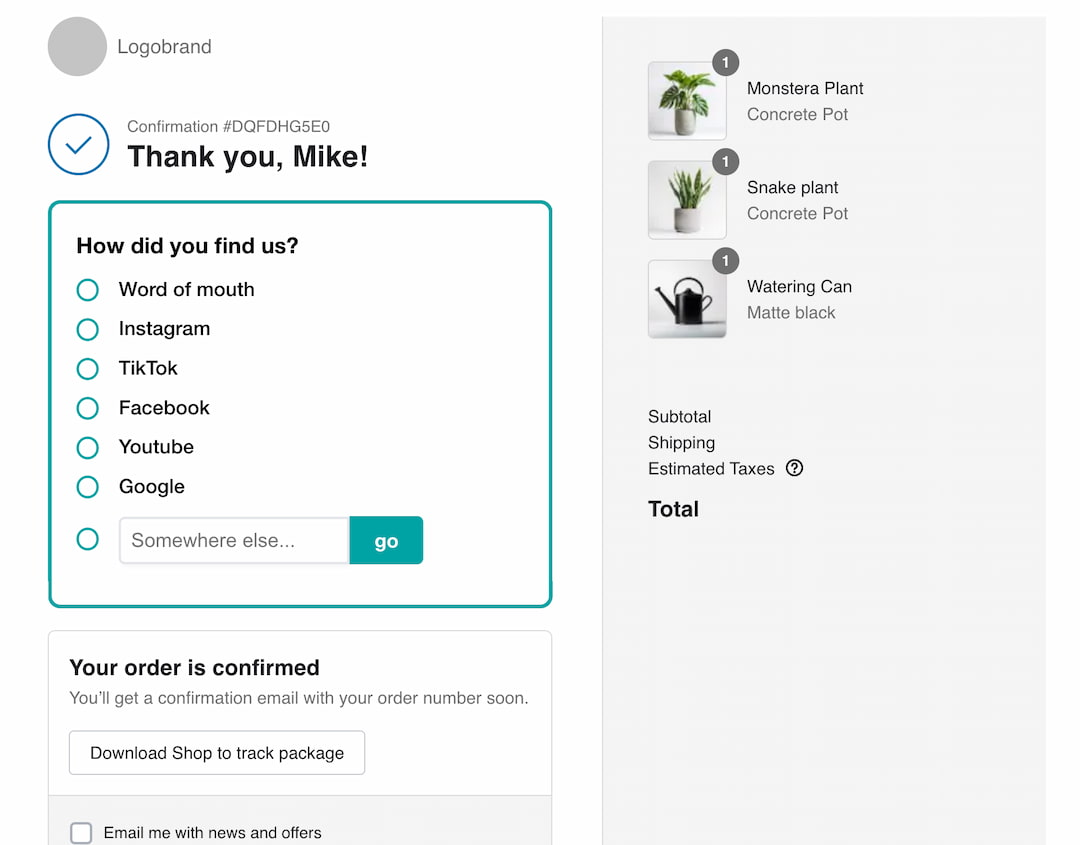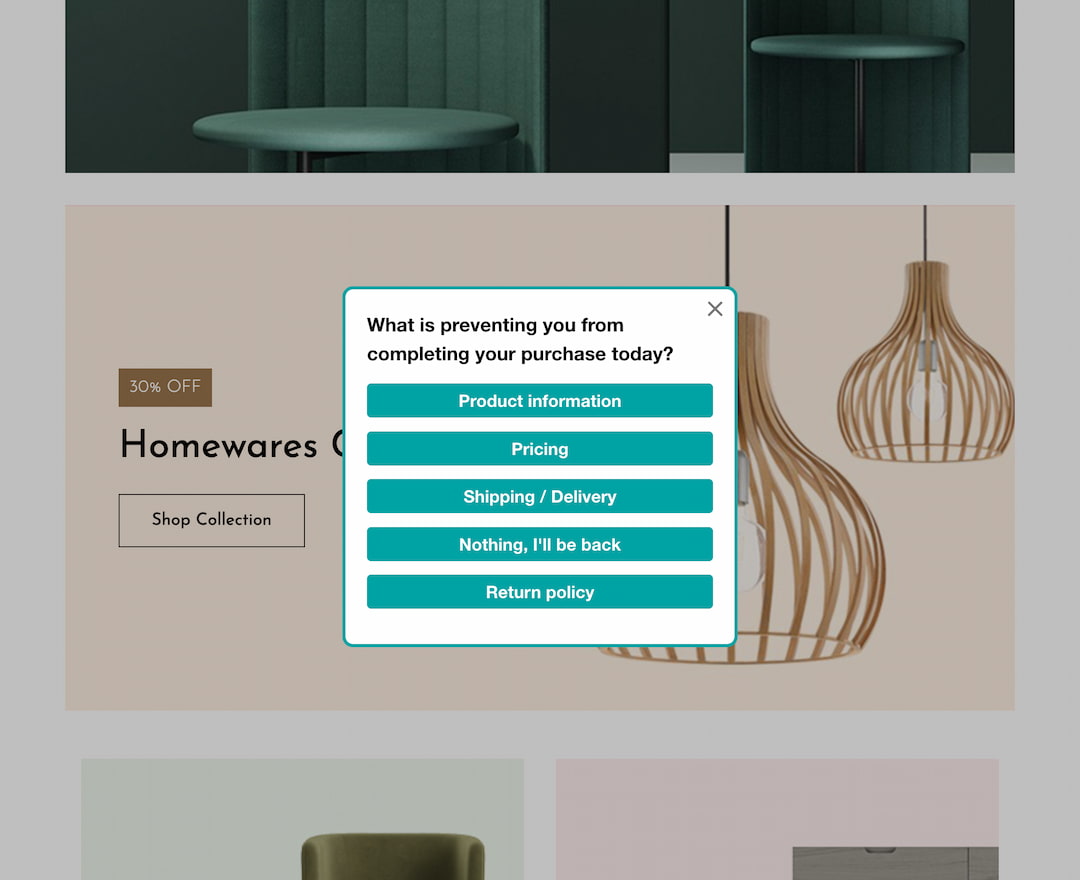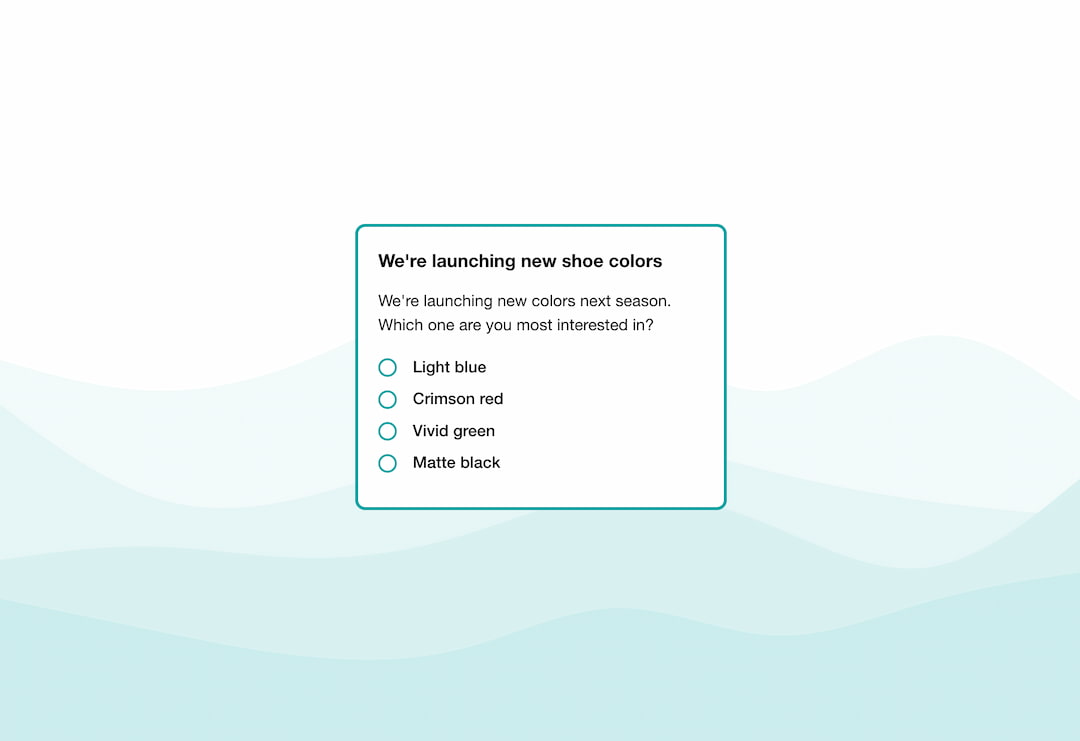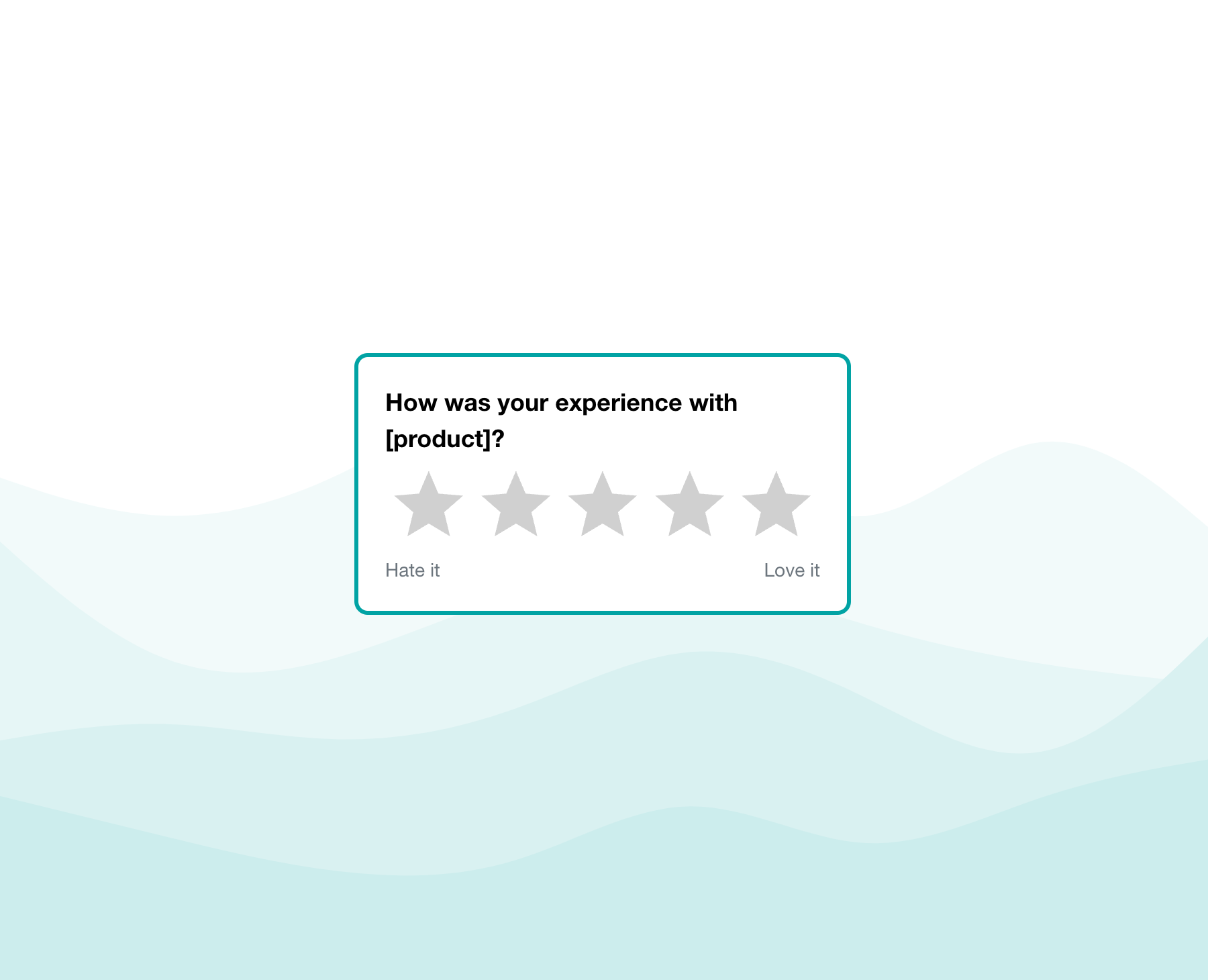When you select a 'survey type' during creation the survey builder will pre-select settings for you to make creation easier. You can change the type or enable multiple types via the delivery channels screen at any time later.
A description and screenshot of each type follows:
Please note, each survey and template is fully customizable including unlimited questions, editable colors and branching logic.
On-site widget:
This is a survey that pops up on your website. You can define the specific pages you want to target, the timing at which it's triggered and the segment of people who see it. It's commonly used for getting NPS scores from users, gauging customer satisfaction and conversion rate optimization targeting specific pages.
Example 1:
Example 2:
Post purchase survey:
Shopify only
This is a survey that is embedded into your post-purchase page. Instead of popping up it appears as part of the page for an increased response rate.
Exit survey:
This survey appears when a user tries to close the site by moving their mouse out of the screen toward the close button or by changing tabs on mobile. The survey is centered with a UI blocking dark overlay to grab attention and increase the response rate. You can switch off this overlay and change the position on the 'design' tab of the survey editor.
Dedicated page survey:
This is a survey with it's own URL on the Asklayer domain which you can send visitors to using a link or QR code. You can edit the color and design of the page via the 'design' tab of the survey editor.
Email followup survey:
Shopify only
This delivery channel sends an email to a user at a set time delay after purchasing. The email contains a link to a dedicated page survey.