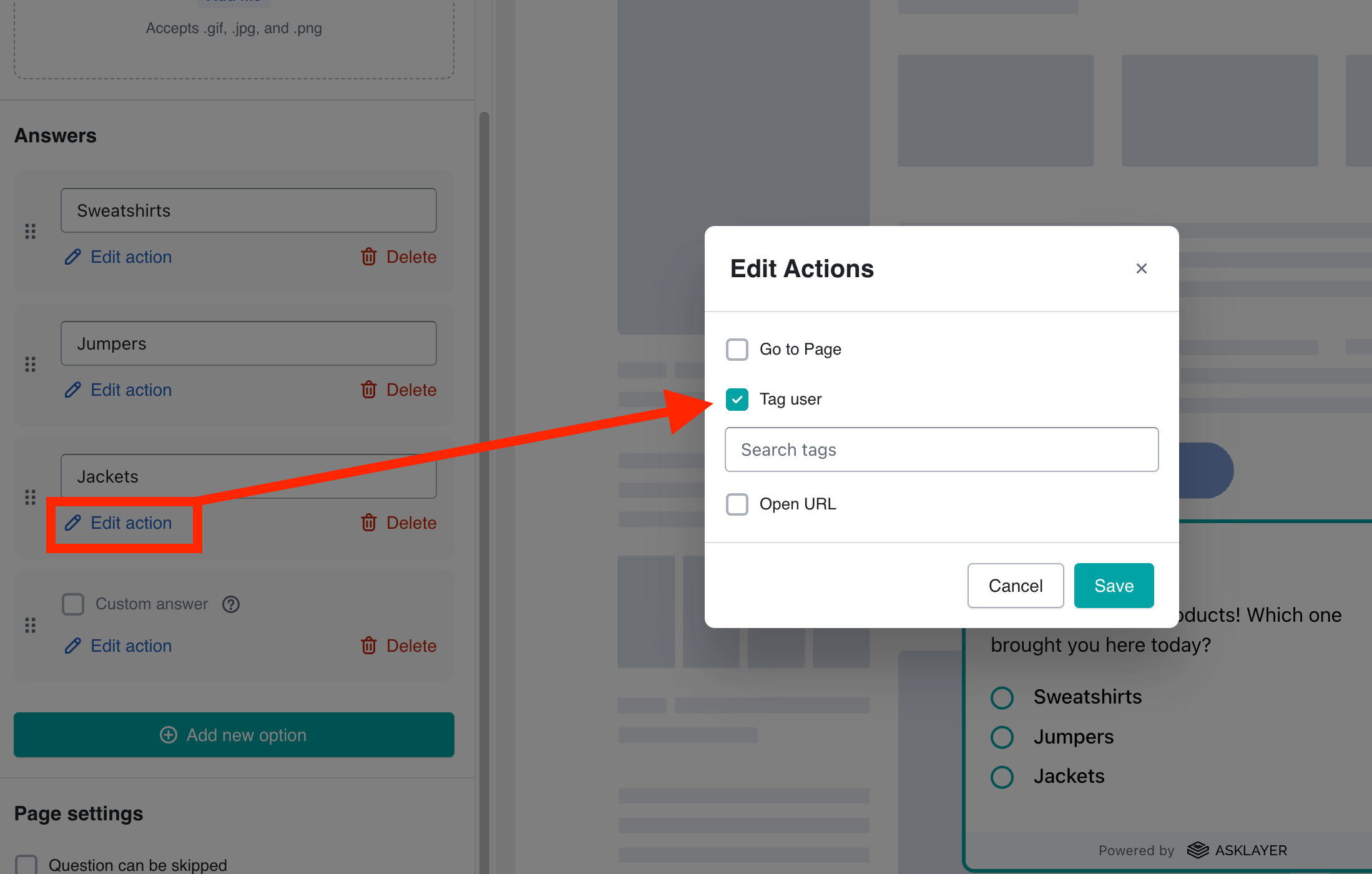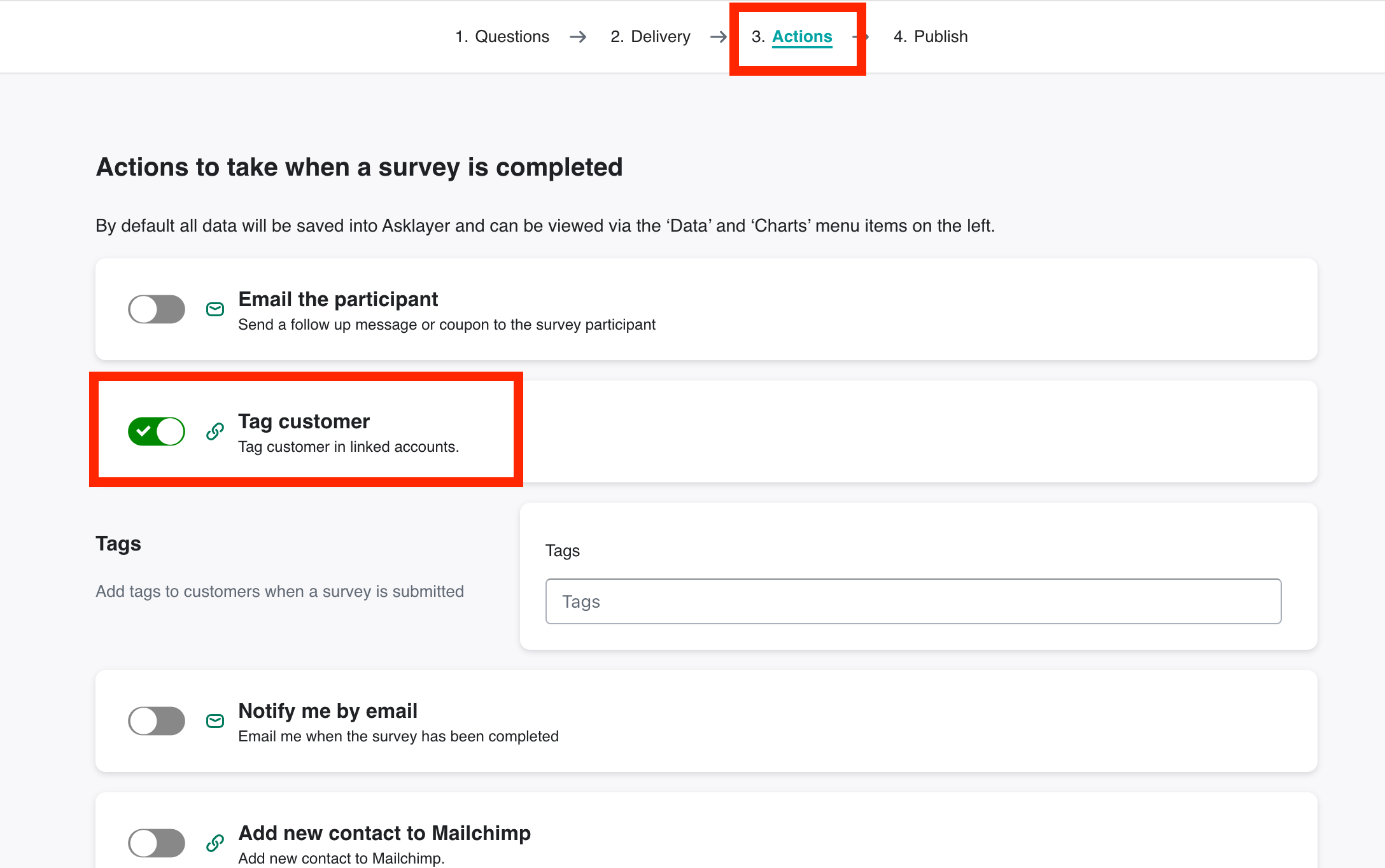Tags can be used to identify users who chose specific answers or answered within a range, for example users who picked positive or negative feedback.
These tags can be passed on to Mailchimp, Klaviyo, Shopify, Shopify flows and many other platforms via webhooks.
Who can be tagged
For the system to be able to tag a user, they need to be identified. Anonymous users can't be tagged.
The following users can be tagged:
- Anyone on the post-purchase page.
- Users on any page who are logged in.
- Users on any page who submit their email address via the Asklayer 'email' question type.
Where to set tags
Tags can be set per question to identify what they answered. Tags can be set for a single answer or for a range in the case of numeric / satisfaction answers.
Tags can also be set per survey to anyone who answers